Build End-to-end Machine Learning Applications Based on SQL (OpenMLDB + Byzer)
Contents
Build End-to-end Machine Learning Applications Based on SQL (OpenMLDB + Byzer)#
This tutorial will show you how to complete a machine learning workflow with the help of OpenMLDB and Byzer. OpenMLDB will compute real-time features based on the data and queries from Byzer, and then return results to Byzer for subsequent model training and inference.
1. Preparations#
1.1 Install OpenMLDB#
The demo will use the OpenMLDB cluster version running in Docker. See OpenMLDB Quickstart for detail installation procedures.
Please modify the OpenMLDB IP configuration in order to enable the Byzer engine to access the OpenMLDB service out of the container. See IP Configuration for detail guidance.
1.2 Install the Byzer Engine and the Byzer Notebook#
For detail installation procedures of Byzer engine, see Byzer Language Doc.
We have to use the OpenMLDB plugin developed by Byzer to transmit messages between two platforms. To use a plugin in Byzer, please configure
streaming.datalake.path, see the manual of Byzer Configuration for detail.Byzer Notebook is used in this demo. Please install it after the installation of Byzer engine. You can also use the VSCode Byzer plugin to connect your Byzer engine. The interface of Byzer Notebook is shown below, see Byzer Notebook Doc for more about it.
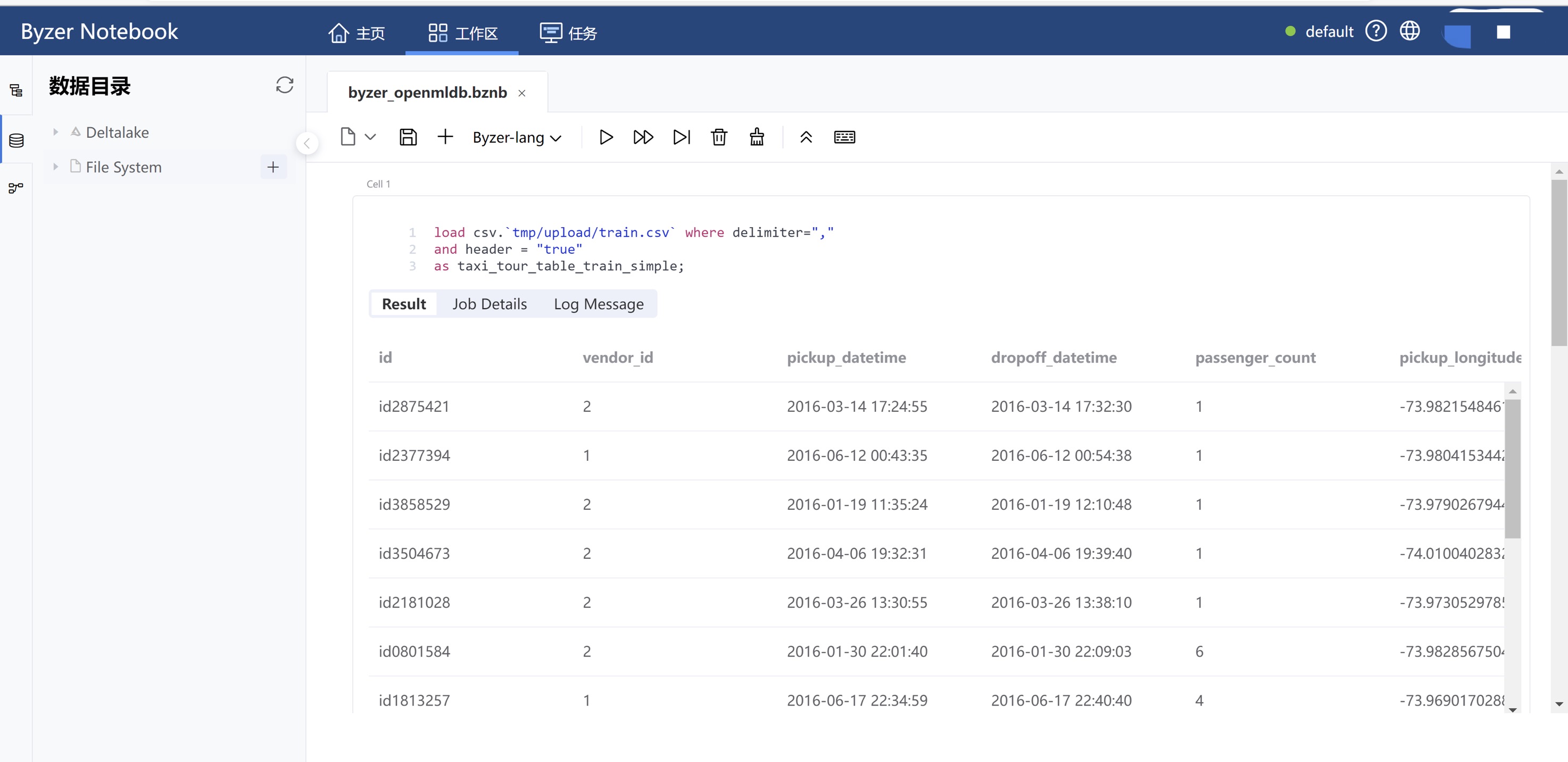
1.3 Dataset Preparation#
In this case, the dataset comes from the Kaggle taxi trip duration prediction problem. If it is not in your Byzer Deltalake, download it first. Please remember to import it into Byzer Notebook after download.
2. The Workflow of Machine Learning#
2.1 Load the Dataset#
Please import the origin dataset into the File System of Byzer Notebook, it will automatically generate the storage path tmp/upload.
Use the load Byzer Lang command as below to load this dataset.
load csv.`tmp/upload/train.csv` where delimiter=","
and header = "true"
as taxi_tour_table_train_simple;
2.2 Import the Dataset into OpenMLDB#
Install the OpenMLDB plugin in Byzer.
!plugin app add - "byzer-openmldb-3.0";
Now you can use this plugin to connect OpenMLDB. Please make sure the OpenMLDB engine has started and there is a database named db1 before you run the following code block in Byzer Notebook.
run command as FeatureStoreExt.`` where
zkAddress="172.17.0.2:7527"
and `sql-0`='''
SET @@execute_mode='offline';
'''
and `sql-1`='''
SET @@job_timeout=20000000;
'''
and `sql-2`='''
CREATE TABLE t1(id string, vendor_id int, pickup_datetime timestamp, dropoff_datetime timestamp, passenger_count int, pickup_longitude double, pickup_latitude double, dropoff_longitude double, dropoff_latitude double, store_and_fwd_flag string, trip_duration int);
'''
and `sql-3`='''
LOAD DATA INFILE 'tmp/upload/train.csv'
INTO TABLE t1 options(format='csv',header=true,mode='append');
'''
and db="db1"
and action="ddl";
Note
The port number of zkAddress should correspond with the files’ IP configuration under the OpenMLDB
conf/path.You can check the
streaming.plugin.clzznamesof the\byzer.properties.overridefile, which is under the$BYZER_HOME\confpath of Byzer, to see if thebyzer-openmldb-3.0plugin is successfully installed. You can see the main class nametech.mlsql.plugins.openmldb.ByzerAppafter installation.If the plugin installation fail, download the
.jarfiles and install it offline.
2.3 Real-time Feature Extractions#
The features developed in the OpenMLDB + LightGBM: Taxi Trip Duration Prediction Section 2.3 will be used in this demo.
The processed data will be exported to a local csv file.
run command as FeatureStoreExt.`` where
zkAddress="172.17.0.2:7527"
and `sql-0`='''
SET @@execute_mode='offline';
'''
and `sql-1`='''
SET @@job_timeout=20000000;
'''
and `sql-2`='''
SELECT trp_duration, passanger_count,
sum(pickup_latitude) OVER w AS vendor_sum_pl,
max(pickup_latitude) OVER w AS vendor_max_pl,
min(pickup_latitude) OVER w AS vendor_min_pl,
avg(pickup_latitude) OVER W AS vendor_avg_pl,
sum(pickup_latitude) OVER w2 AS pc_sum_pl,
max(pickup_latitude) OVER w2 AS pc_max_pl,
min(pickup_latitude) OVER w2 AS pc_min_pl,
avg(pickup_latitude) OVER w2 AS pc_avg_pl,
count(vendor_id) OVER w2 AS pc_cnt,
count(vendor_id) OVER w AS vendor_cnt
FROM t1
WINDOW w AS(PARTITION BY vendor_id ORDER BY ickup_datetime ROWS_RANGE BETWEEN 1d PRECEDING AND CURRENT ROW),
w2 AS(PARTITION BY passenger_count ORDER BY pickup_datetime ROWS_RANGE BETWEEN 1d PRECEDING AND CURRENT ROW) INTO OUTFILE '/tmp/feature_data';
'''
and db="db1"
and action="ddl";
2.4 Data Vectorization#
Convert all int type fields to double in Byzer Notebook.
select *,
cast(passenger_count as double) as passenger_count_d,
cast(pc_cnt as double) as pc_cnt_d,
cast(vendor_cnt as double) as vendor_cnt_d
from feature_data
as new_feature_data;
Then merge all the fields into a vector.
select vec_dense(array(
passenger_count_d,
vendor_sum_pl,
vendor_max_pl,
vendor_min_pl,
vendor_avg_pl,
pc_sum_pl,
pc_max_pl,
pc_min_pl,
pc_avg_pl,
pc_cnt_d,
vendor_cnt
)) as features,cast(trip_duration as double) as label
from new_feature_data
as trainning_table;
2.5 Training#
Use the train Byzer Lang command and its built-in Linear Regression Algorithm to train the model, and save it to /model/tax-trip.
train trainning_table as LinearRegression.`/model/tax-trip` where
keepVersion="true"
and evaluateTable="trainning_table"
and `fitParam.0.labelCol`="label"
and `fitParam.0.featuresCol`= "features"
and `fitParam.0.maxIter`="50";
Note
To check the parameters of Byzer’s inbuilt Linear Regression Algorithm, please use !show et/params/LinearRegression; command.
2.6 Feature Deployment#
Deploy the feature extraction script onto OpenMLDB: copy the best performance code and set the execute_mode to online.
The following example uses the code the same as that in the feature extraction, which might not be the ‘best’.
run command as FeatureStoreExt.`` where
zkAddress="172.17.0.2:7527"
and `sql-0`='''
SET @@execute_mode='online';
'''
and `sql-1`='''
SET @@job_timeout=20000000;
'''
and `sql-2`='''
SELECT trp_duration, passanger_count,
sum(pickup_latitude) OVER w AS vendor_sum_pl,
max(pickup_latitude) OVER w AS vendor_max_pl,
min(pickup_latitude) OVER w AS vendor_min_pl,
avg(pickup_latitude) OVER W AS vendor_avg_pl,
sum(pickup_latitude) OVER w2 AS pc_sum_pl,
max(pickup_latitude) OVER w2 AS pc_max_pl,
min(pickup_latitude) OVER w2 AS pc_min_pl,
avg(pickup_latitude) OVER w2 AS pc_avg_pl,
count(vendor_id) OVER w2 AS pc_cnt,
count(vendor_id) OVER w AS vendor_cnt
FROM t1
WINDOW w AS(PARTITION BY vendor_id ORDER BY ickup_datetime ROWS_RANGE BETWEEN 1d PRECEDING AND CURRENT ROW),
w2 AS(PARTITION BY passenger_count ORDER BY pickup_datetime ROWS_RANGE BETWEEN 1d PRECEDING AND CURRENT ROW) INTO OUTFILE '/tmp/feature_data_test';
'''
and db="db1"
and action="ddl";
Import the online data: the following example uses the test set from Kaggle, real-time data source can be connected instead in production.
run command as FeatureStoreExt.`` where
zkAddress="172.17.0.2:7527"
and `sql-0`='''
SET @@execute_mode='online';
'''
and `sql-1`='''
SET @@job_timeout=20000000;
'''
and `sql-2`='''
CREATE TABLE t1(id string, vendor_id int, pickup_datetime timestamp, dropoff_datetime timestamp, passenger_count int, pickup_longitude double, pickup_latitude double, dropoff_longitude double, dropoff_latitude double, store_and_fwd_flag string, trip_duration int);
'''
and `sql-3`='''
LOAD DATA INFILE 'tmp/upload/test.csv'
INTO TABLE t1 options(format='csv',header=true,mode='append');
'''
and db="db1"
and action="ddl";
2.7 Model Deployment#
Register the previously trained and saved model as a UDF function in Byzer Notebook in order to use it more conveniently.
register LinearRegression.`/model/tax-trip` as tax_trip_model_predict;
2.8 Prediction#
Convert all int type fields of the online dataset, after processed by OpenMLDB, to double.
select *,
cast(passenger_count as double) as passenger_count_d,
cast(pc_cnt as double) as pc_cnt_d,
cast(vendor_cnt as double) as vendor_cnt_d
from feature_data_test
as new_feature_data_test;
Then merge all the fields into a vector.
select vec_dense(array(
passenger_count_d,
vendor_sum_pl,
vendor_max_pl,
vendor_min_pl,
vendor_avg_pl,
pc_sum_pl,
pc_max_pl,
pc_min_pl,
pc_avg_pl,
pc_cnt_d,
vendor_cnt
)) as features,
from new_feature_data_test
as testing_table;
Use this processed test set to predict.
select tax_trip_model_predict(testing_table) as predict_label;
