Python SDK
Contents
Python SDK#
The default execution mode is Online.
Python SDK Installation#
Execute the following command to install Python SDK:
pip install openmldb
OpenMLDB DBAPI#
This section demonstrates the basic use of the OpenMLDB DB API. For all DBAPI interfaces, if an execution fails, it will raise a DatabaseError exception. Users can catch this exception and handle it as needed. The return value is a Cursor. For DDL SQL, you do not need to handle the return value. For other SQL statements, you can refer to the specific examples below for how to handle the return value.
Create Connection#
Parameter db_name name must exist, and the database must be created before the connection is created. To continue, create a connection without a database and then use the database db through the execute ("USE<db>") command.
import openmldb.dbapi
db = openmldb.dbapi.connect(zk="$zkcluster", zkPath="$zkpath")
# You can set the username and password as follows. If no username is set, it defaults to 'root', and the password defaults to being empty
# db = openmldb.dbapi.connect(zk="$zkcluster", zkPath="$zkpath", user="$user", password="$password")
cursor = db.cursor()
Configuration Details#
Zk and zkPath configurations are required.
The Python SDK can be used through OpenMLDB DBAPI/SQLAlchemy. The optional configurations are basically the same as those of the Java client. Please refer to the Java SDK configuration for details.
Create Database#
Create database db1:
cursor.execute("CREATE DATABASE db1")
cursor.execute("USE db1")
Create Table#
Create table t1:
cursor.execute("CREATE TABLE t1 (col1 bigint, col2 date, col3 string, col4 string, col5 int, index(key=col3, ts=col1))")
Insert Data into Table#
Insert one sentence of data into the table:
cursor.execute("INSERT INTO t1 VALUES(1000, '2020-12-25', 'guangdon', 'shenzhen', 1)")
Execute SQL Query#
result = cursor.execute("SELECT * FROM t1")
print(result.fetchone())
print(result.fetchmany(10))
print(result.fetchall())
SQL Batch Query#
#In the Batch Request mode, the input parameters of the interface are "SQL", "Common_Columns", "Request_Columns"
result = cursor.batch_row_request("SELECT * FROM t1", ["col1","col2"], ({"col1": 2000, "col2": '2020-12-22', "col3": 'fujian', "col4":'xiamen', "col5": 2}))
print(result.fetchone())
Execute Deployment#
Please note that the execution of deployments is only supported by DBAPI, and there is no equivalent interface in OpenMLDB SQLAlchemy. Additionally, deployment execution supports single requests only and does not support batch requests.
cursor.execute("DEPLOY d1 SELECT col1 FROM t1")
# dict style
result = cursor.callproc("d1", {"col1": 1000, "col2": None, "col3": None, "col4": None, "col5": None})
print(result.fetchall())
# tuple style
result = cursor.callproc("d1", (1001, "2023-07-20", "abc", "def", 1))
print(result.fetchall())
# drop deployment before drop table
cursor.execute("DROP DEPLOYMENT d1")
Delete Table#
Delete table t1:
cursor.execute("DROP TABLE t1")
Delete Database#
Delete database db1:
cursor.execute("DROP DATABASE db1")
Close Connection#
cursor.close()
OpenMLDB SQLAlchemy#
This section demonstrates the use of the Python SDK through OpenMLDB SQLAlchemy. Similarly, if any of the DBAPI interfaces fail, they will raise a DatabaseError exception. Users can catch and handle this exception as needed. The handling of return values should follow the SQLAlchemy standard.
Create Connection#
create_engine('openmldb:///db_name?zk=zkcluster&zkPath=zkpath')
Parameter db_name must exist, and the database must be created before the connection is created. First, create a connection without a database, and then use the database db through the execute ("USE<db>") command.
import sqlalchemy as db
engine = db.create_engine('openmldb:///?zk=127.0.0.1:2181&zkPath=/openmldb')
# You can set the username and password as follows.
# create_engine('openmldb:///db_name?zk=zkcluster&zkPath=zkpath&user=root&password=123456')
connection = engine.connect()
Create Database#
Use the connection.execute() interface to create database db1:
try:
connection.execute("CREATE DATABASE db1")
except Exception as e:
print(e)
connection.execute("USE db1")
Create Table#
Use the connection.execute() interface to create table t1:
try:
connection.execute("CREATE TABLE t1 ( col1 bigint, col2 date, col3 string, col4 string, col5 int, index(key=col3, ts=col1))")
except Exception as e:
print(e)
Insert Data into Table#
Use the connection.execute (ddl) interface to execute the SQL insert statement, and you can insert data into the table:
try:
connection.execute("INSERT INTO t1 VALUES(1000, '2020-12-25', 'guangdon', 'shenzhen', 1);")
except Exception as e:
print(e)
Use the connection.execute (ddl, data) interface to execute the insert statement of SQL with placeholder. You can specify the insert data dynamically or insert multiple rows:
try:
insert = "INSERT INTO t1 VALUES(1002, '2020-12-27', ?, ?, 3);"
connection.execute(insert, ({"col3":"fujian", "col4":"fuzhou"}))
connection.execute(insert, [{"col3":"jiangsu", "col4":"nanjing"}, {"col3":"zhejiang", "col4":"hangzhou"}])
except Exception as e:
print(e)
Execute SQL Batch Query#
Use the connection.execute (sql) interface to execute SQL batch query statements:
try:
rs = connection.execute("SELECT * FROM t1")
for row in rs:
print(row)
rs = connection.execute("SELECT * FROM t1 WHERE col3 = ?;", ('hefei'))
rs = connection.execute("SELECT * FROM t1 WHERE col3 = ?;",[('hefei'), ('shanghai')])
except Exception as e:
print(e)
Execute SQL Query#
Use the connection.execute (sql, request) interface to execute the SQL request query. You can put the input data into the second parameter of the execute function:
try:
rs = connection.execute("SELECT * FROM t1", ({"col1":9999, "col2":'2020-12-27', "col3":'zhejiang', "col4":'hangzhou', "col5":100}))
except Exception as e:
print(e)
Delete Table#
Use the connection.execute (ddl) interface to delete table t1:
try:
connection.execute("DROP TABLE t1")
except Exception as e:
print(e)
Delete Database#
Use the connection.execute(ddl)interface to delete database db1:
try:
connection.execute("DROP DATABASE db1")
except Exception as e:
print(e)
Notebook Magic Function#
The OpenMLDB Python SDK supports the expansion of Notebook magic function. Use the following statement to register the function.
import openmldb
db = openmldb.dbapi.connect(database='demo_db',zk='0.0.0.0:2181',zkPath='/openmldb')
openmldb.sql_magic.register(db)
Then you can use line magic function %sql and block magic function %%sql in Notebook.
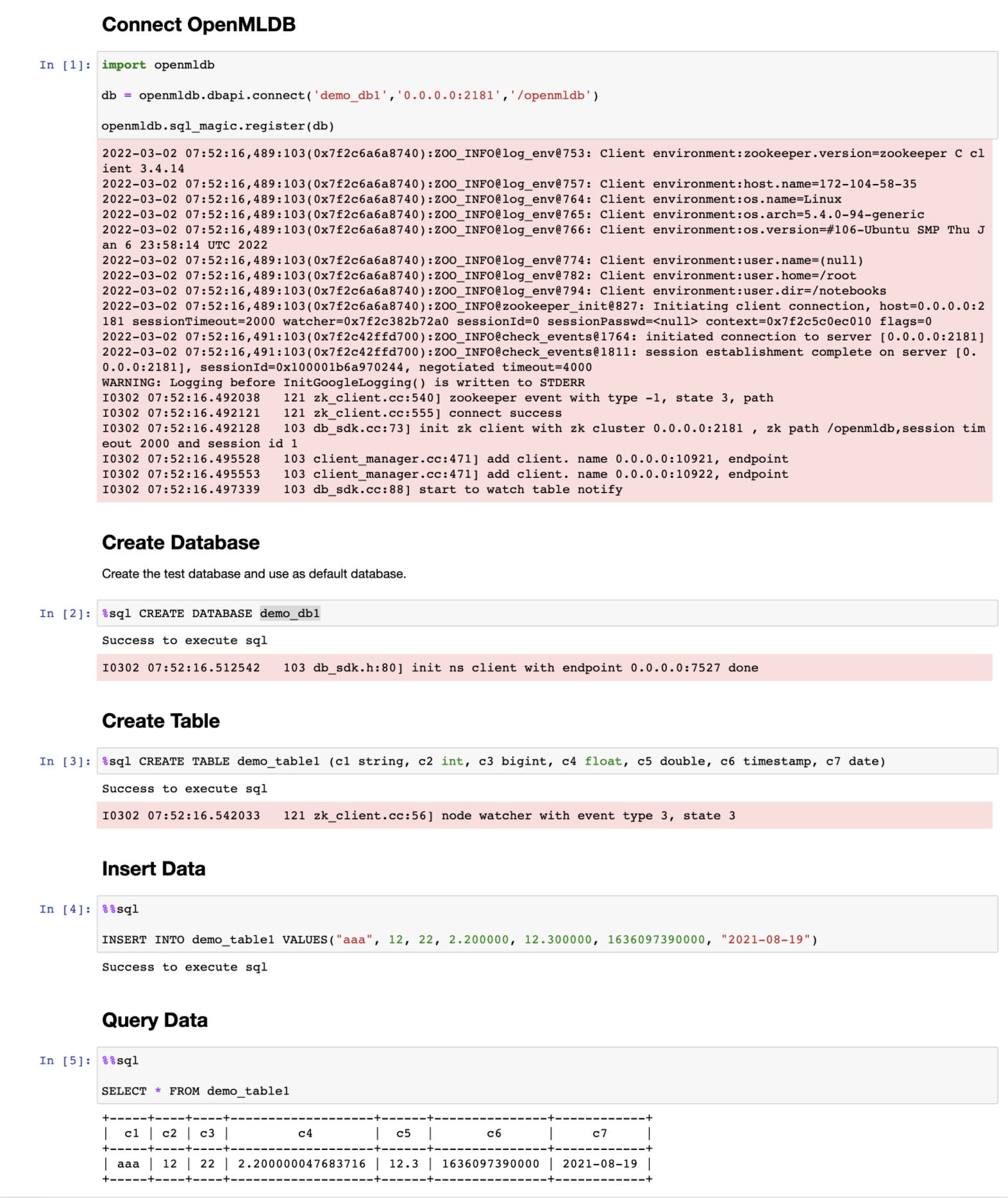
A Complete Example#
Refer to the Python quickstart demo, which includes the above DBAPI and SQLAlchemy usage.
Q&A#
What do I do when error
ImportError:dlopen (.. _sql_router_sdk. so, 2): initializer function 0xnnnn not in mapped image forappears when using SQLAlchemy?
In addition to importing OpenMLDB, you may also have imported other third-party libraries, which may cause confusion in the loading order. Due to the complexity of the system, you can try to use the virtual env environment (such as conda) to avoid interference. In addition, import OpenMLDB before importing SQLAlchemy, and ensure that the two imports are in the first place.
If the error still occurs, it is recommended to connect to OpenMLDB by request http to connect to apiserver.
What do I do if Python SDK encounters the following problems?
[libprotobuf FATAL /Users/runner/work/crossbow/crossbow/vcpkg/buildtrees/protobuf/src/23fa7edd52-3ba2225d30.clean/src/google/protobuf/stubs/common.cc:87] This program was compiled against version 3.6.1 of the Protocol Buffer runtime library, which is not compatible with the installed version (3.15.8). Contact the program author for an update. ...
This problem may be due to the import of other versions of protobuf from other libraries. You can try to use the virtual env environment (such as conda).
