WINDOW Clause
Contents
WINDOW Clause#
Syntax#
WindowClauseOptional
::= ( 'WINDOW' WindowDefinition ( ',' WindowDefinition )* )?
WindowDefinition
::= WindowName 'AS' WindowSpec
WindowSpec
::= '(' WindowSpecDetails ')'
WindowSpecDetails
::= [ExistingWindowName] [WindowUnionClause] WindowPartitionClause WindowOrderByClause WindowFrameClause (WindowAttribute)*
WindowUnionClause
:: = ( 'UNION' TableRefs)
WindowPartitionClause
::= ( 'PARTITION' 'BY' ByList )
WindowOrderByClause
::= ( 'ORDER' 'BY' ByList )
WindowFrameClause
::= ( WindowFrameUnits WindowFrameExtent [WindowFrameMaxSize])
WindowFrameUnits
::= 'ROWS'
| 'ROWS_RANGE'
WindowFrameExtent
::= WindowFrameStart
| WindowFrameBetween
WindowFrameStart
::= ( 'UNBOUNDED' | NumLiteral | IntervalLiteral ) ['OPEN'] 'PRECEDING'
| 'CURRENT' 'ROW'
WindowFrameBetween
::= 'BETWEEN' WindowFrameBound 'AND' WindowFrameBound
WindowFrameBound
::= WindowFrameStart
| ( 'UNBOUNDED' | NumLiteral | IntervalLiteral ) ['OPEN'] 'FOLLOWING'
WindowAttribute
::= WindowExcludeCurrentTime
| WindowExcludeCurrentRow
| WindowInstanceNotInWindow
WindowExcludeCurrentTime
::= 'EXCLUDE' 'CURRENT_TIME'
WindowExcludeCurrentRow
::= 'EXCLUDE' 'CURRENT_ROW'
WindowInstanceNotInWindow
:: = 'INSTANCE_NOT_IN_WINDOW'
Window function is similar to aggregate functions. The difference is that the window function does not need to pack the query results into a single line when output the results. Instead, each line is separated when using WINDOW clause.
However, the window function can scan all rows that may be part of the current row’s group, depending on the grouping specification of the window function (the PARTITION BY on columns).
The syntax for calling a function over a window is shown bellow:
function_name ([expression [, expression ... ]]) OVER ( window_definition )
function_name ([expression [, expression ... ]]) OVER window_name
function_name ( * ) OVER ( window_definition )
function_name ( * ) OVER window_name
SQL Statement Template#
ROWS WINDOW SQL template
SELECT select_expr [, select_expr ...], window_function_name(expr) OVER window_name, ... FROM ... WINDOW AS window_name (PARTITION BY ... ORDER BY ... ROWS BETWEEN ... AND ...)
ROWS RANGE WINDOW SQL Template
SELECT select_expr [,select_expr...], window_function_name(expr) OVER window_name, ... FROM ... WINDOW AS window_name (PARTITION BY ... ORDER BY ... ROWS_RANEG BETWEEN ... AND ...)
Description#
|
Offline Mode |
Online Preview Mode |
Online Request Mode |
Note |
|---|---|---|---|---|
WINDOW Clause |
|
|
The window clause is used to define one or several windows. Windows can be named or anonymous. Users can call aggregate functions on the window to perform analysis ( |
Basic WINDOW SPEC Syntax Elements#
Window Partition Clause And Window OrderBy Clause#
WindowPartitionClause
::= ( 'PARTITION' 'BY' ByList )
WindowOrderByClause
::= ( 'ORDER' 'BY' ByList )
The PARTITION BY option groups the rows of the query into partitions, which are processed separately in the window function. PARTITION BY and the query level GROUP BY clause do similar work, except that its expressions can only be used as expressions and not as output column names or numbers. OpenMLDB requires that PARTITION BY must be configured. And currently only supports grouping by column, cannot support grouping by operation and function expression.
The ORDER BY option determines the order in which the rows in the partition are processed by the window function. It does a similar job as a query-level ORDER BY clause, but again it cannot be used as an output column name or number. Likewise, OpenMLDB requires that ORDER BY must be configured. And currently only supports sorting by column, and cannot support sorting by operation and function expression.
Window Frame Units#
WindowFrameUnits
::= 'ROWS'
| 'ROWS_RANGE'
WindowFrameUnits defines the frame type of the window. OpenMLDB supports two types of window frames: ROWS and ROWS_RANGE
The SQL standard RANGE class window OpenMLDB system does not currently support it. Their direct comparison differences are shown in the figure below
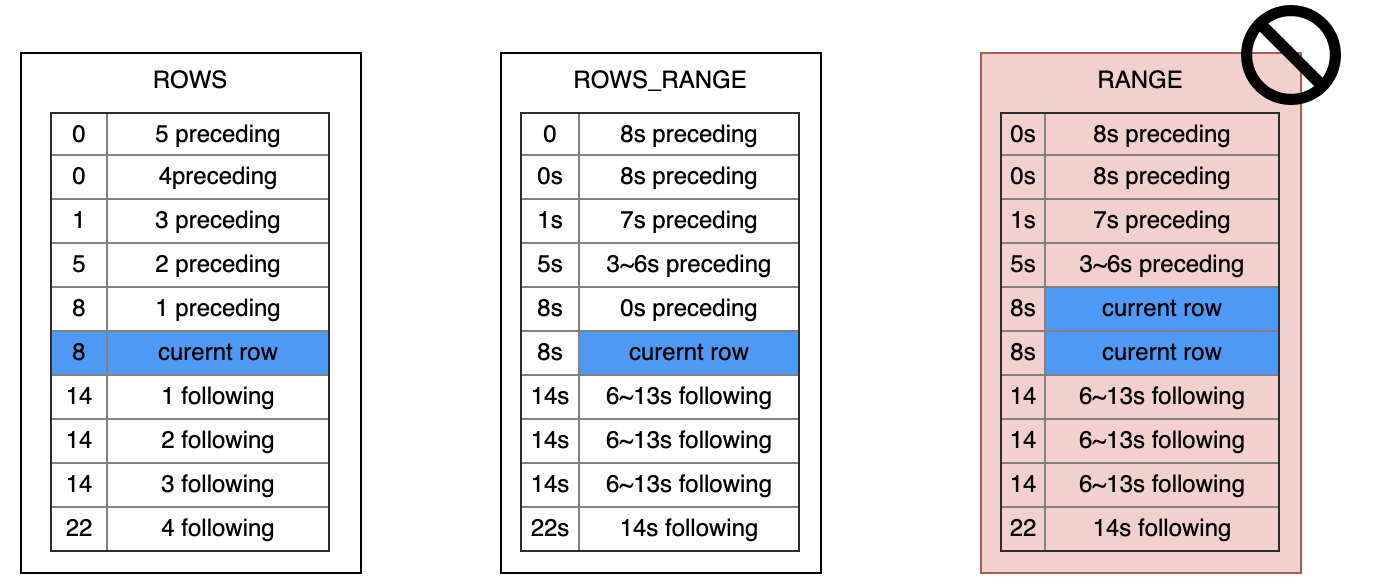
ROWS: The window is drawn into the window by rows, and the window is slid out according to the number of rows
ROWS_RANGE: The window is drawn into the window by rows, and slides out of the window according to the time interval
RANGE: The window is divided into the window according to the time granularity (may slide in multiple data rows at the same time at a time), and slide out of the window according to the time interval
Window Frame Extent#
WindowFrameExtent
::= WindowFrameStart
| WindowFrameBetween
WindowFrameBetween
::= 'BETWEEN' WindowFrameBound 'AND' WindowFrameBound
WindowFrameBound
::= ( 'UNBOUNDED' | NumLiteral | IntervalLiteral ) ['OPEN'] 'PRECEDING'
| 'CURRENT' 'ROW'
WindowFrameExtent defines the upper and lower bounds of a window. The window type can be defined by ROWS or ROWS_RANGE.
CURRENT ROWis the row currently being computed.UNBOUNDED PRECEDINGindicates the upper bound of this window is unlimited.expr PRECEDINGWhen the window is
ROWStype,exprmust be a positive integer, which indicates the upper boundary is theexprth row before current row.When the window type is
ROWS_RANGE,exprshould be a time interval, like10s,10m,10h,10d. The upper bound is theexprahead of the time of current row.
By default, OpenMLDB uses closed interval. To change this, you can use keyword
OPEN.
Note
Standard SQL also supports FOLLOWING keyword, but OpenMLDB doesn’t support it currently.
Example#
Named Window
SELECT sum(col2) OVER w1 as w1_col2_sum FROM t1
WINDOW w1 AS (PARTITION BY col1 ORDER BY col5 ROWS BETWEEN 3 PRECEDING AND CURRENT ROW)
Anonymous Window
SELECT id, pk1, col1, std_ts,
sum(col1) OVER (PARTITION BY pk1 ORDER BY std_ts ROWS BETWEEN 1 PRECEDING AND CURRENT ROW) as w1_col1_sum
from t1;
ROWS Window
The following WINDOW clause defines a ROWS window containing preceding 1000 rows and current row. The window will contain a maximum of 1001 rows.
SELECT sum(col2) OVER w1 as w1_col2_sum FROM t1
WINDOW w1 AS (PARTITION BY col1 ORDER BY col5 ROWS BETWEEN 1000 PRECEDING AND CURRENT ROW);
ROWS_RANGE Window
The following WINDOW clause defines a ROWS_RANGE window containing preceding 10s rows and current row.
SELECT sum(col2) OVER w1 as w1_col2_sum FROM t1
WINDOW w1 AS (PARTITION BY col1 ORDER BY col5 ROWS_RANGE BETWEEN 10s PRECEDING AND CURRENT ROW);
WindowSpec Elements Specifically Designed by OpenMLDB#
1. WINDOW … UNION#
WindowUnionClause
:: = ( 'UNION' TableRefs)
Example#
Window with
UNIONOn 2 Tables
SELECT col1, col5, sum(col2) OVER w1 as w1_col2_sum FROM t1
WINDOW w1 AS (UNION t2 PARTITION BY col1 ORDER BY col5 ROWS_RANGE BETWEEN 10s PRECEDING AND CURRENT ROW);
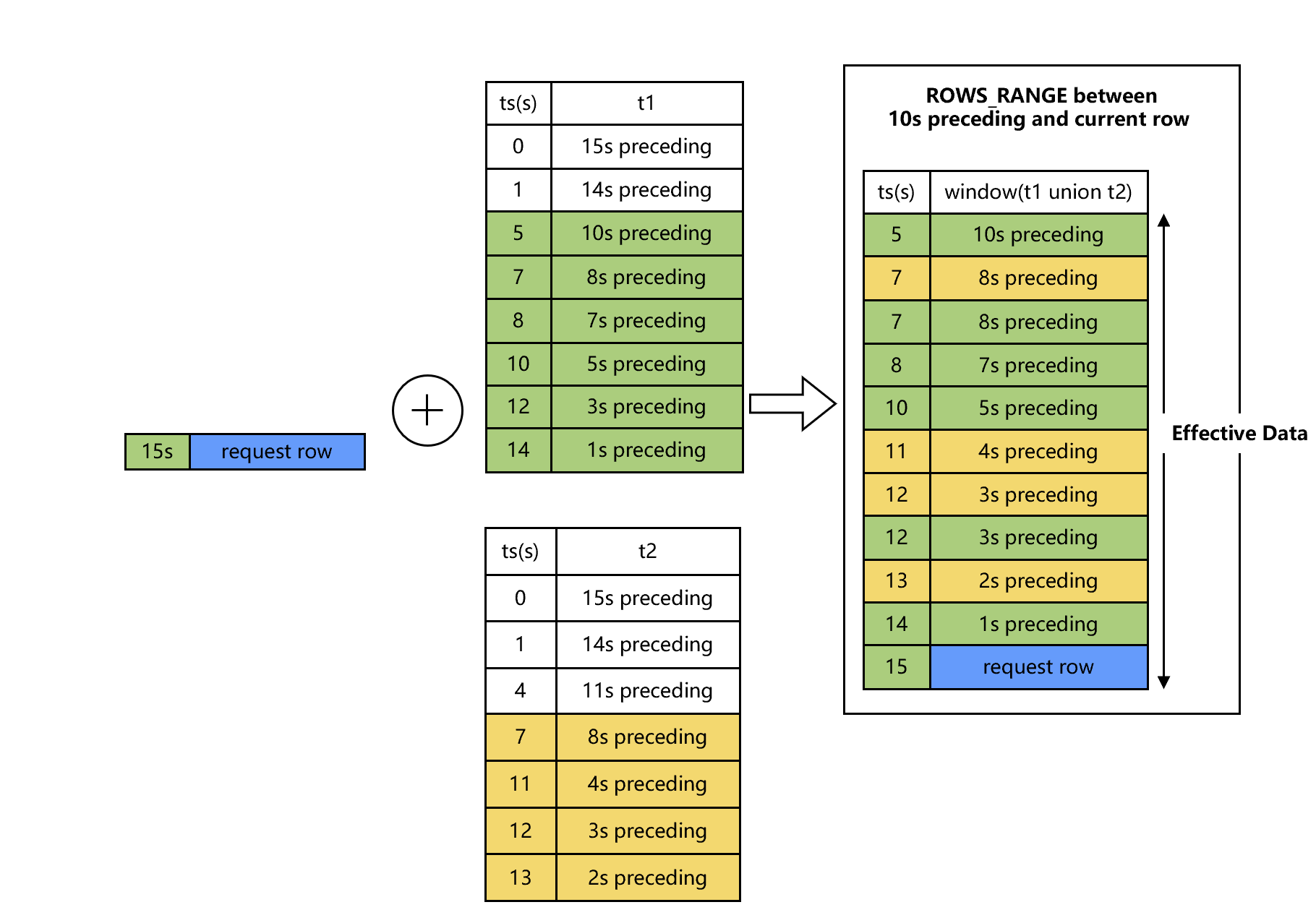
Window with
UNIONon Multiple Tables
SELECT col1, col5, sum(col2) OVER w1 as w1_col2_sum FROM t1
WINDOW w1 AS (UNION t2, t3 PARTITION BY col1 ORDER BY col5 ROWS_RANGE BETWEEN 10s PRECEDING AND CURRENT ROW);
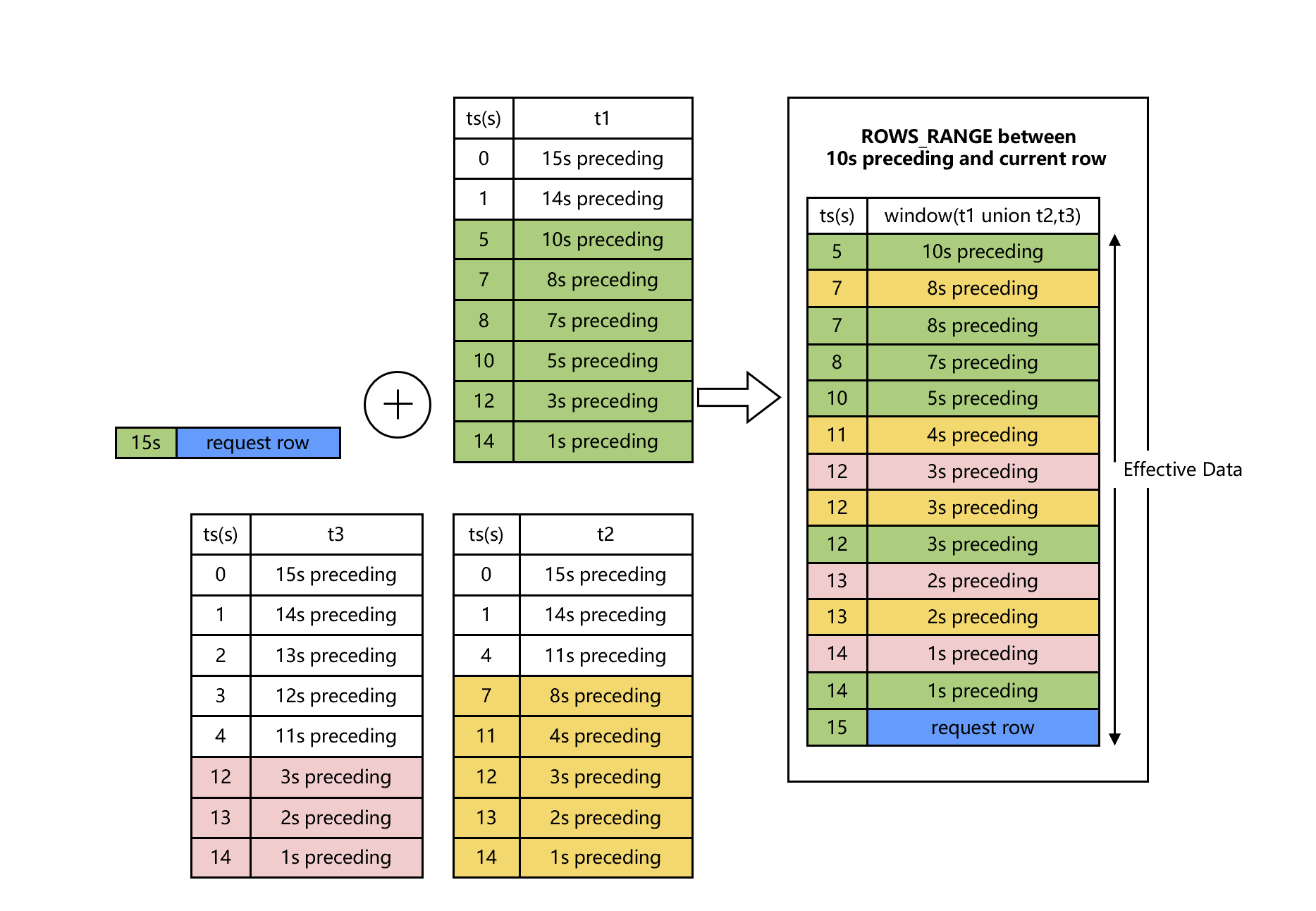
Window with
UNIONandINSTANCE_NOT_IN_WINDOW
SELECT col1, col5, sum(col2) OVER w1 as w1_col2_sum FROM t1
WINDOW w1 AS (UNION t2 PARTITION BY col1 ORDER BY col5 ROWS_RANGE BETWEEN 10s PRECEDING AND CURRENT ROW INSTANCE_NOT_IN_WINDOW);
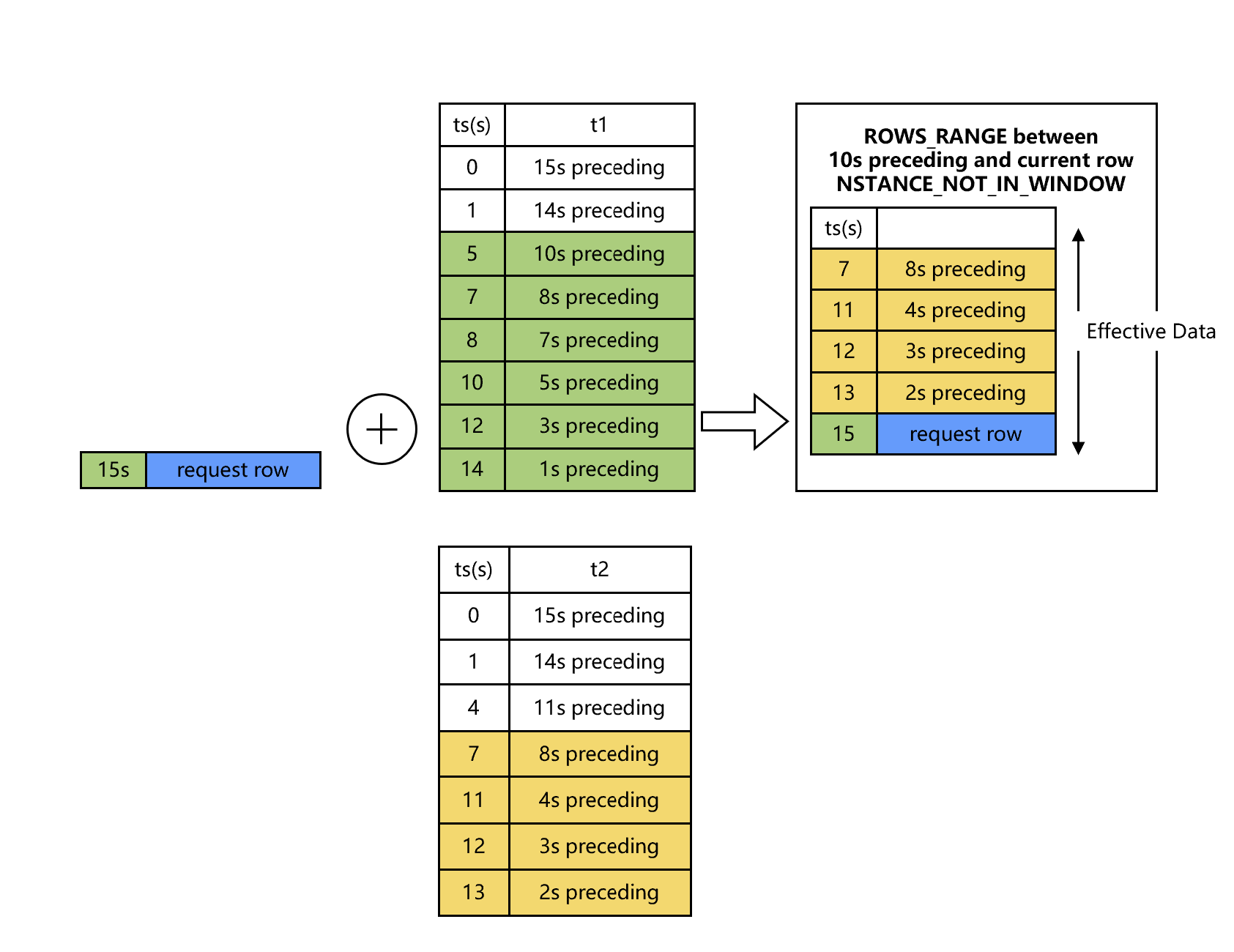
Window with
UNIONContaining Subquery
SELECT col1, col5, sum(col2) OVER w1 as w1_col2_sum FROM t1
WINDOW w1 AS
(UNION (select c1 as col1, c2 as col2, 0.0 as col3, 0.0 as col4, c5 as col5, "NA" as col6 from t2),
(select c1 as col1, c2 as col2, 0.0 as col3, 0.0 as col4, c5 as col5, "NA" as col6 from t3)
PARTITION BY col1 ORDER BY col5 ROWS_RANGE BETWEEN 10s PRECEDING AND CURRENT ROW);
2. Window with EXCLUDE CURRENT_TIME#
Only rows whose timestamp values are different to CURRENT ROW will be included in the window.
WindowExcludeCurrentTime
::= 'EXCLUDE' 'CURRENT_TIME'
Example#
ROWS Window with EXCLUDE CURRENT_TIME
The following WINDOW clause defines a ROWS window containing preceding 1000 rows and current row. Any other rows in the window will not have the same time as the CURRENT ROW.
SELECT sum(col2) OVER w1 as w1_col2_sum FROM t1
WINDOW w1 AS (PARTITION BY col1 ORDER BY col5 ROWS BETWEEN 1000 PRECEDING AND CURRENT ROW EXCLUDE CURRENT_TIME);
ROWS_RANGE Window with EXCLUDE CURRENT_TIME
The following WINDOW clause defines a ROWS_RANGE window containing preceding 10s rows and current row. Any other rows in the window will not have the same time as the CURRENT ROW.
SELECT sum(col2) OVER w1 as w1_col2_sum FROM t1
WINDOW w1 AS (PARTITION BY col1 ORDER BY col5 ROWS_RANGE BETWEEN 10s PRECEDING AND CURRENT ROW EXCLUDE CURRENT_TIME);
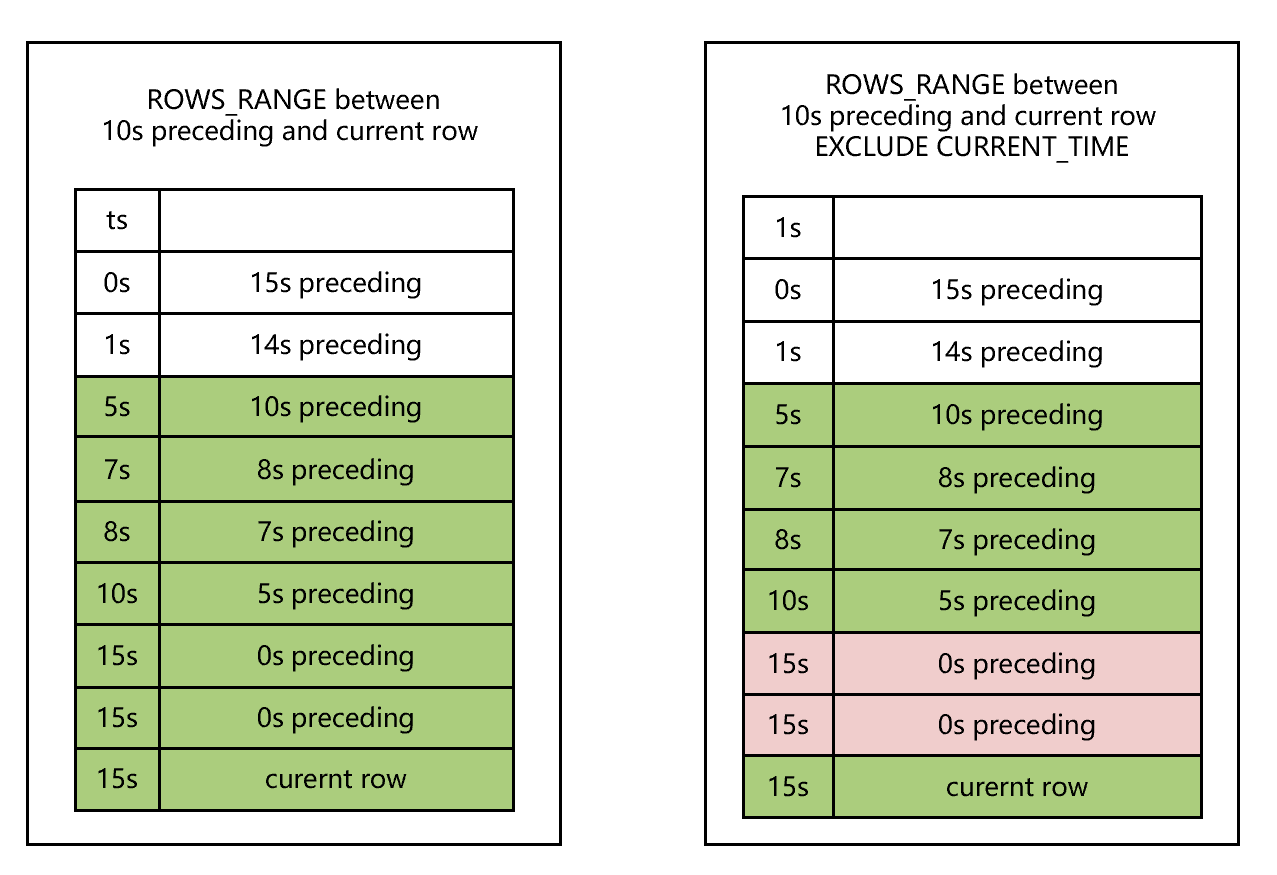
3. Window with EXCLUDE CURRENT_ROW#
Current row do not go into window.
WindowExcludeCurrentRow
::= 'EXCLUDE' 'CURRENT_ROW'
Example#
ROWS_RANGE Window with EXCLUDE CURRENT_ROW
SELECT sum(col2) OVER w1 as w1_col2_sum FROM t1
WINDOW w1 AS (PARTITION BY col1 ORDER BY col5 ROWS_RANGE BETWEEN 10s PRECEDING AND CURRENT ROW EXCLUDE CURRENT_ROW);
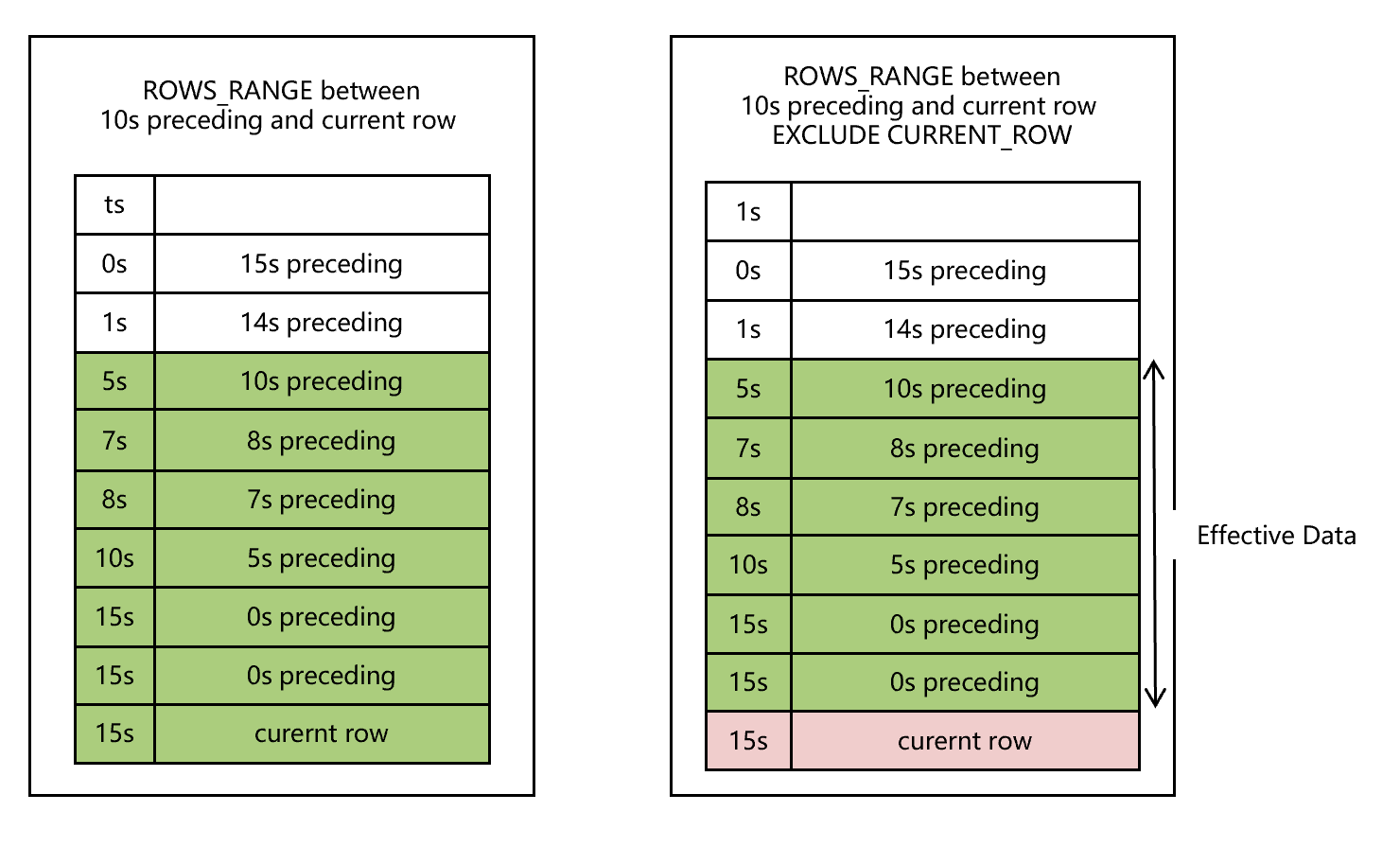
4. Window with MAXSIZE#
The keyword MAXSIZE is used to limit the number of rows in the window.
WindowFrameMaxSize
:: = MAXSIZE NumLiteral
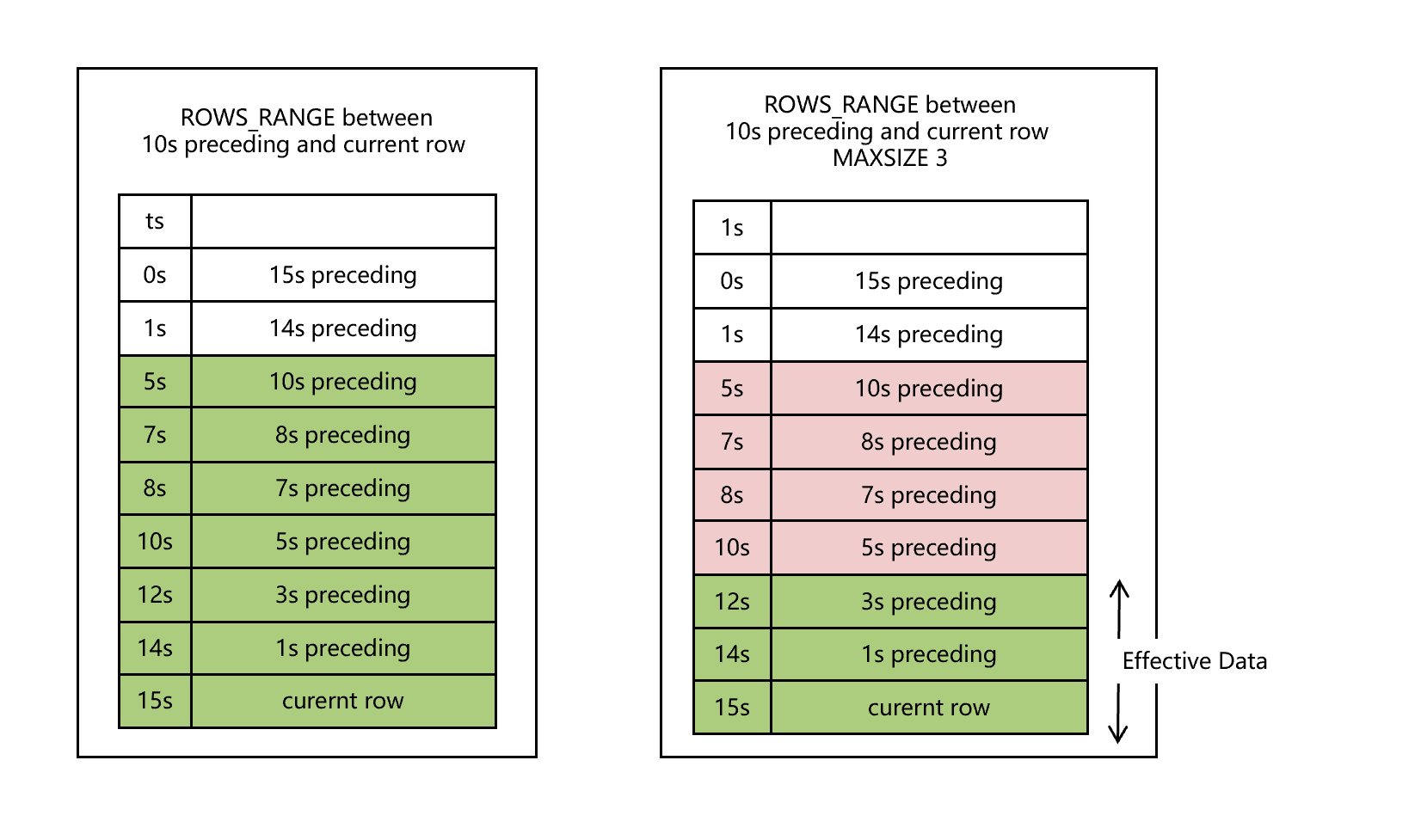
Example#
ROWS_RANGE Window with MAXSIZE
The following WINDOW clause defines a ROWS_RANGE window containing preceding 10s rows and current row. There are at most 3 rows in the window.
SELECT sum(col2) OVER w1 as w1_col2_sum FROM t1
WINDOW w1 AS (PARTITION BY col1 ORDER BY col5 ROWS_RANGE BETWEEN 10s PRECEDING AND CURRENT ROW MAXSIZE 3);
See also
Please refer to Built-in Functions for aggregate functions that can be used in window computation.
